Menu
Controls and LED status
Smart dimmer
DM2500ZB
Controls and LED status
Smart dimmer
DM2500ZB
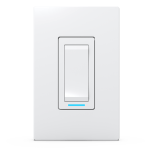
Allumer la lumière
Éteindre la lumière
Voyant lumineux
Indicator light (LED) status
The color of the LED indicates the status of your device.
Find out what is the meaning of the different colors.
Blue: Means the connected device is turned on.
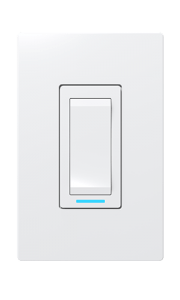
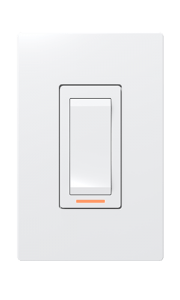
Amber: Means the connected device is turned off.
Red: Means the dimmer does not detect your gateway.
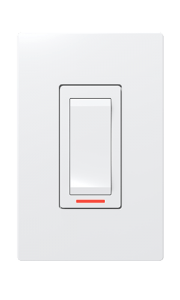
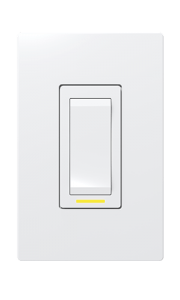
Flashes green and yellow: Means that the buttons on the dimmer are locked.
Green: Means your network is in the Away mode.


Turned off: Means the device is not connected to a gateway.
Look for more topics
You will find below the most common issues you may encounter.
If you still need help, contact Sinopé technical support.


















