How to integrate your compatible products with SmartThings (Cloud connected)
How to integrate your compatible products with SmartThings (Cloud connected)
Wi-Fi and Mi-Wi devices are compatible with the SmartThings app through the Neviweb app. Here is how to control your Sinopé smart devices with SmartThings.
You must first have created a Neviweb account and have connected your smart devices to it.
Addind a device through a room
1
Go to the SmartThings app dashboard and tap on the room where you want to add a device.
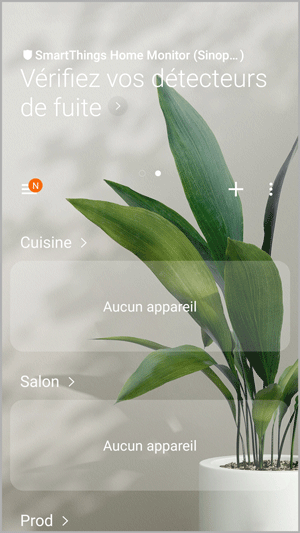
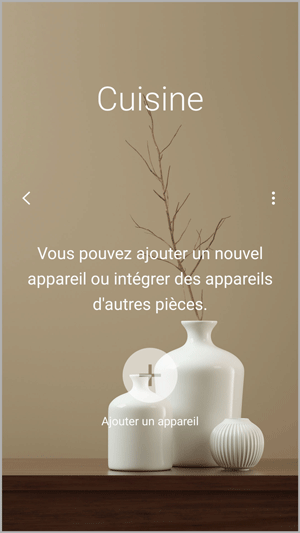
2
Tap + Add device, and then select Add device.
3
Select By brand and search for Sinopé technologies.
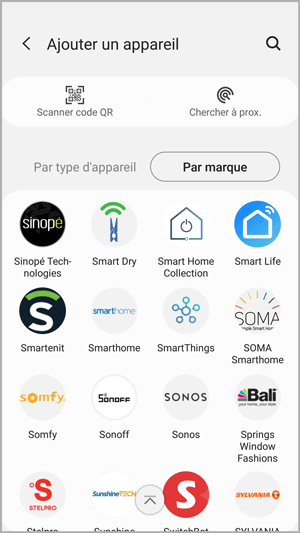
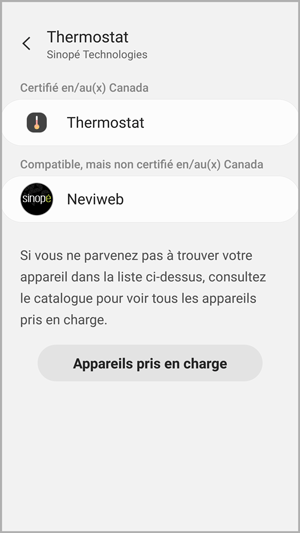
4
Then select the type of device you want to add to your room and click on Neviweb.
5
Press Next, when the location and the room of the device are correctly identified.
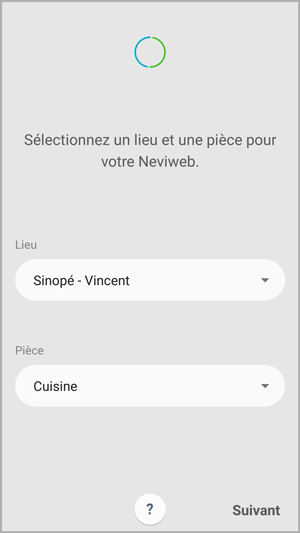

6
Log in to your Neviweb account to give access permissions to SmartThings to control and monitor the Sinopé ecosystem registered in Neviweb.
7
You now have access to your device with the SmartThings app.
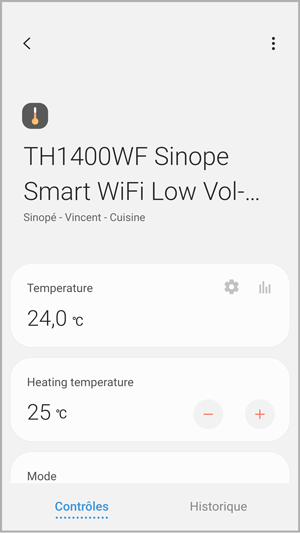
Note: Mi-Wi devices must first be connected to the GT125 gateway.


















