Menu
- Home
- Water damage protection
- VA4200WZ / VA4201WZ
- Installing the smart water damage protection system without...

Sedna5 is a complete and stand-alone smart water damage protection system consisting of a valve and five water leak detectors. When it’s connected to the Internet and that you have installed the Neviweb app on your smartphone or tablet, it can notify you by e-mail or push notification as soon as a water leak or a frost risk is detected and that the valve has closed. It also allows you to remotely open and close the valve using the app.
The Sedna5 water damage protection system can also work without an internet connection or smartphone. It protects your home as effectively against water damage. The valve will automatically shut off when water is detected, and the water leak detectors will alert you with an audible alarm.
Remove the valve cover by unscrewing the four screws using a flat screwdriver.


Make sure that the mode switch is set to « 1 ».
Connect the valve to an electrical outlet, using the supplied adapter.

It is recommended to perform this step near the final installation location of the valve.

Remove the cover.
Insert the provided batteries.
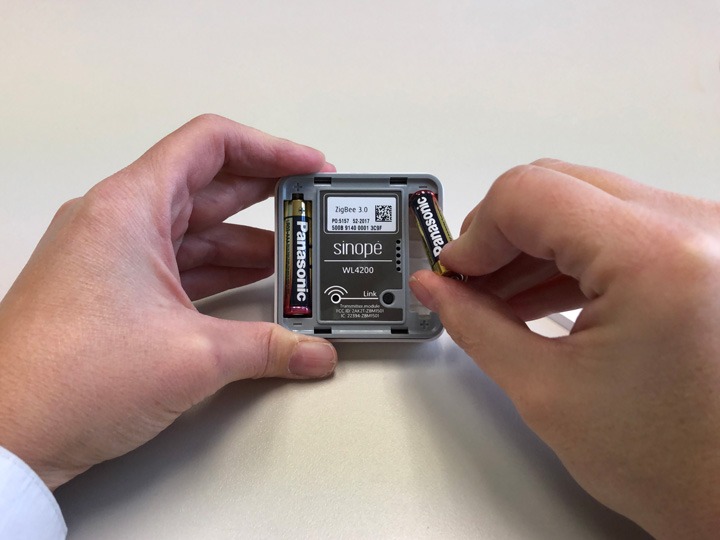
It is recommended to perform this step near to where the detector will be installed to ensure that both the detector and the valve are still within the communication range.

Press the « B » button.
The indicator lights will light up in sequence to indicate that the connectivity session is active.
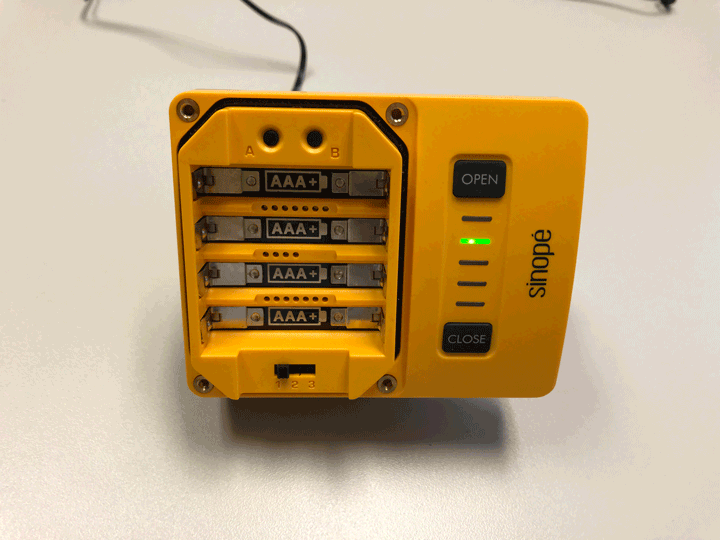

Press the detector’s connection button.
| Light | Status |
| Green light blinks | Device is connecting |
| Green light lit for 10s | Successful connection |
| Red light blinks | Connection has failed |
Once the detector is connected, repeat the last step with all the other detectors to connect them with the valve.


Once all detectors are connected, press the ‘’B’’ button on the valve to close the connectivity session.
You can check the detector’s connection with the valve at any time by pressing the « Link » button on the water leak detector. The indicator light will turn green for 10 seconds if the device is connected.
The water leak detector emits different audible alarms.
Open: Open (green light near)
Closed: Close (green light near)
You will find below the most common issues you may encounter.
If you still need help, contact Sinopé technical support.