Procedure for changing the control mode of a floor heating thermostat
Procedure for changing the control mode of a floor heating thermostat
Floor heating thermostats offer two control modes: Floor mode and Ambient mode.
Floor mode allows the control of the floor temperature by an external temperature sensor with the possibility of limiting the ambient temperature.
Note: The line under the thermometer in the Neviweb application indicates that the thermostat is in floor mode.
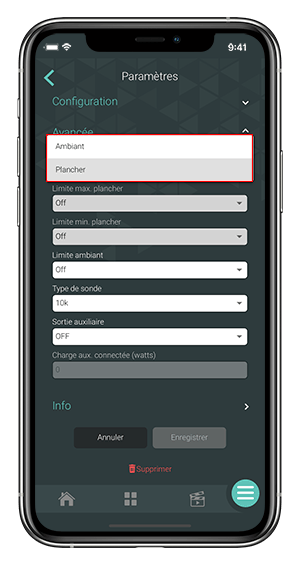
Ambient mode allows the control of the room temperature taking into account the minimum and maximum temperature limits of the floor. In other words, the thermostat controls the room temperature through the floor. Once the floor temperature has reached its maximum limit, if the desired room temperature is not reached, the auxiliary output activates the auxiliary heater to reach the setpoint.
Here is the procedure for changing the control mode
of a thermostat for underfloor heating:
1
From the dashboard, tap the center icon at the bottom of the screen to access your list of devices.


2
Once in the list of your devices, select your thermostat for underfloor heating.
3
Tap the settings icon on your thermostat, then tap Advanced.
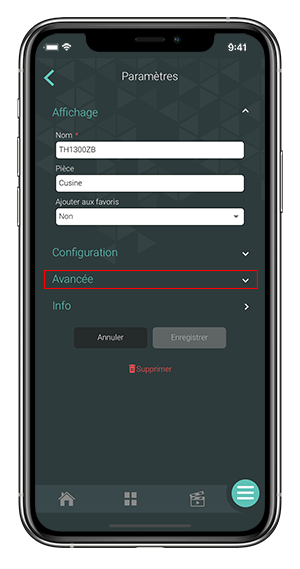
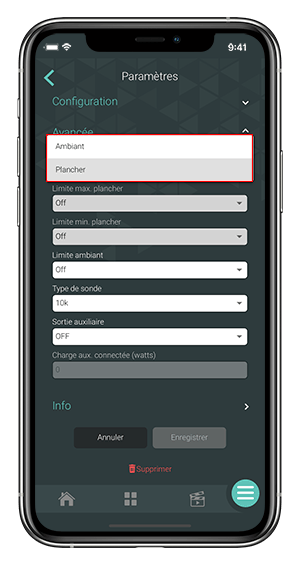
4
Use the drop-down menu in the Control Mode section to select the desired mode. Save.
Look for more topics
You will find below the most common issues you may encounter.
If you still need help, contact Sinopé technical support.


















