How to integrate Neviweb with Amazon Alexa
How to integrate Neviweb with Amazon Alexa
Zigbee, Wi-Fi and Mi-Wi devices are compatible with Amazon’s Alexa voice assistant through the Neviweb app. Here’s how to control your Neviweb compatible smart devices with Alexa.
You must first have created a Neviweb account and have connected your smart devices to it.
1
Download the Amazon Alexa app from the l’App Store or Google Play to your mobile device.
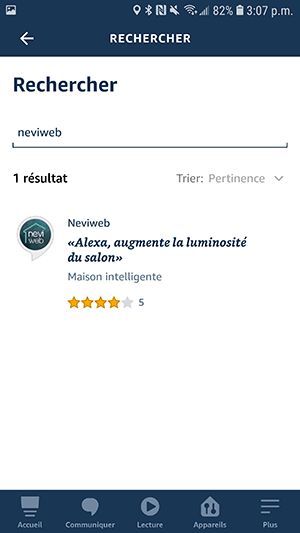
2
In the Alexa app, open the main menu at the top left, then select Skills & Games. Open the search box, then enter the word Neviweb. The Neviweb skill will appear on the screen.
3
Tap Enable to use, then enter your Neviweb account information when requested.
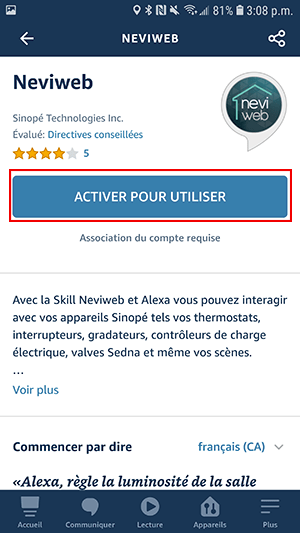
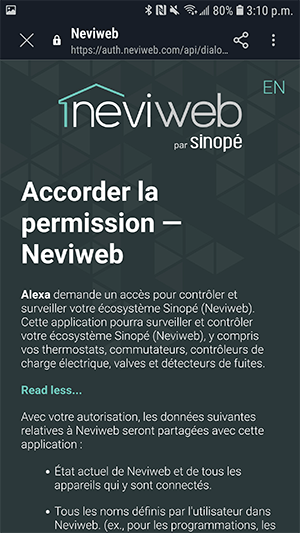
4
Accept Alexa’s request for permission to access your devices. Alexa will then be connected to your devices controlled in Neviweb.
5
Tap Discover Devices, then wait. It may take some time for Alexa to detect all devices connected to your Neviweb account.
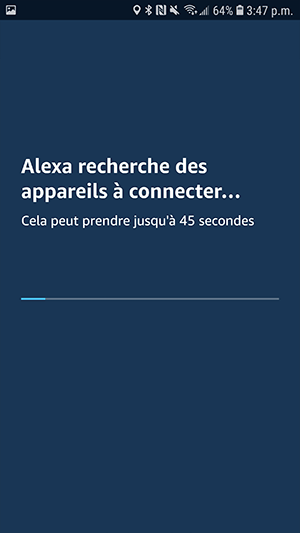
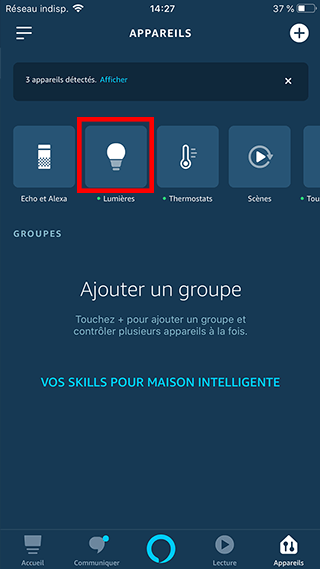
6
Select your devices one by one to complete the Alexa installation.


















