Edit a scene
To edit a scene, you can long-press on the scene to edit. You can also follow these steps.
Edit a scene
To edit a scene, you can long-press on the scene to edit.
You can also follow these steps.
1
Access the Scenes menu, then tap Edit Scene
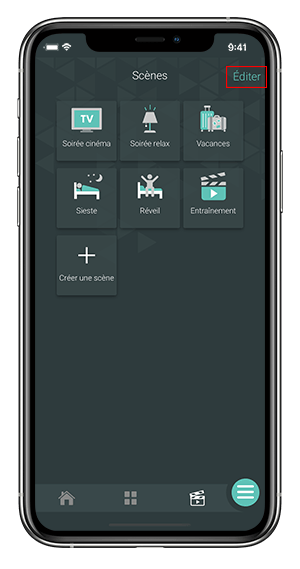
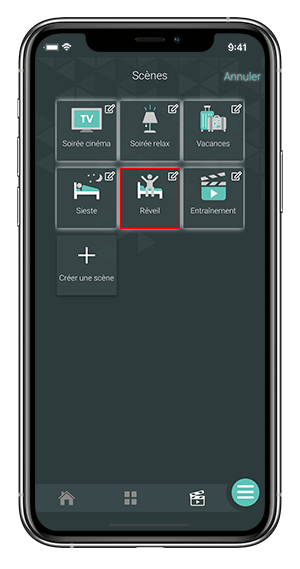
2
Among the highlighted scenes, tap the scene you want to edit.
3
Make the changes, then press Save at the bottom of the page.
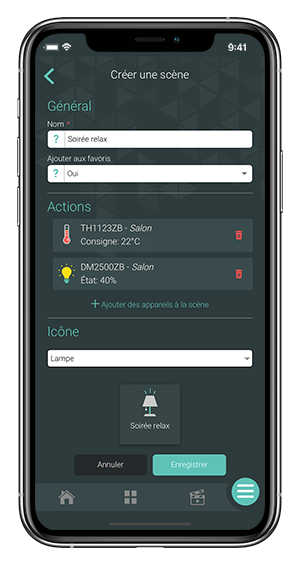
Look for more topics
You will find below the most common issues you may encounter.
If you still need help, contact Sinopé technical support.


















