What if I am having difficulty connecting my Wi-Fi devices to the Wi-Fi network?
If you are having trouble connecting your Wi-Fi devices to the network, please first make sure the device is connected to a 2.4 GHz network.
If you are still unable to connect your Wi-Fi devices to the network, please try again by following these steps:
1
Make sure your Wi-Fi network is activated on your smartphone. While keeping the Wi-Fi network activated, put your phone in airplane mode.


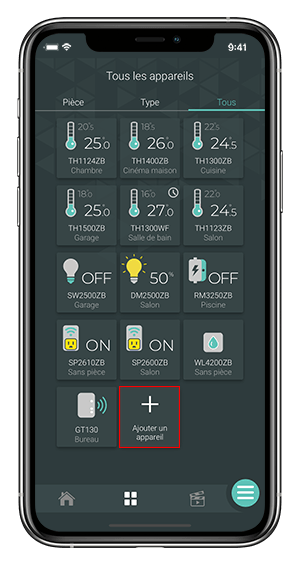
2
Try to connect your device again by following the steps for adding a device in Neviweb or for adding an accessory in HomeKit.
Note: For users with Apple mobile devices having difficulty connecting their thermostats to the Wi-Fi network, it may be helpful to completely restart the device. Also, make sure you see CONF and a Wi-Fi symbol on the thermostat screen. To do this, press and immediately release both buttons on the thermostat.
*If the problem persists, please contact our technical support team.


















