Mi-Wi environment: reset the network of connected devices
Mi-Wi environment: reset the network of connected devices
If you have uninstalled a Mi‑Wi device, but it continues to appear in Neviweb, you will need to reset the network to force a rebuild of the connected devices network.
1
In Neviweb, from the All devices screen, tap on the GT125 gateway icon.
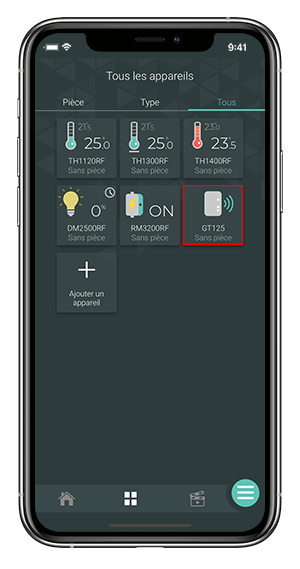

2
Press the Reset Network button located at the bottom of your gateway’s settings page. A confirmation message will appear, press Reset network again.
3
When the reset is complete, the uninstalled device will no longer appear in your list of connected devices.



















