How to activate the push notifications in Neviweb?
Follow these steps to enable push notifications:
- Access your Neviweb account.
- From the dashboard, press the menu at the bottom right of the screen, then press Account Settings.
- Select Communication preferences* and enable push notifications.
- Save.
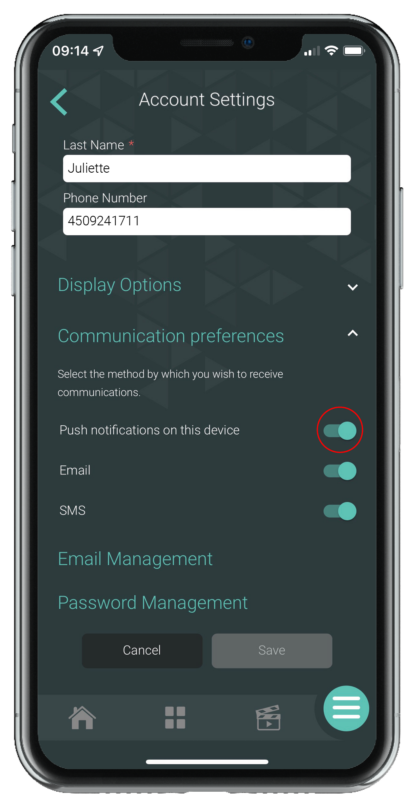
*Note: Only customers who added their devices to Neviweb before December 15, 2021 have the option to receive SMS alerts. This option is no longer available for new customers as it has been replaced by push notifications.
Look for more topics
You will find below the most common issues you may encounter.
If you still need help, contact Sinopé technical support.


















