How to change my postal code or zip code
to get the right weather
How to change my postal code or zip code
to get the right weather
Do you think the weather and temperature displayed on your dashboard is wrong?
See how to fix this by changing the zip code or postal code of for your location.
1
From the Dashboard, tap the location icon to access the list of locations.
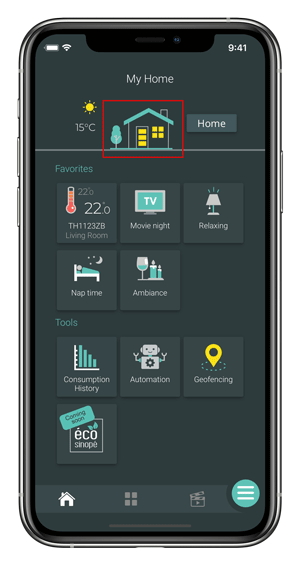
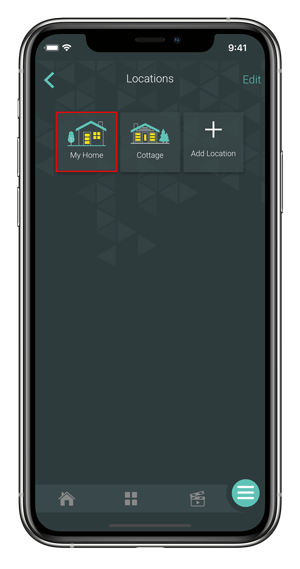
2
Long press the location you want to edit to access its settings or tap Edit, then select the location.
3
Edit or add the zip code or postal code for your location.
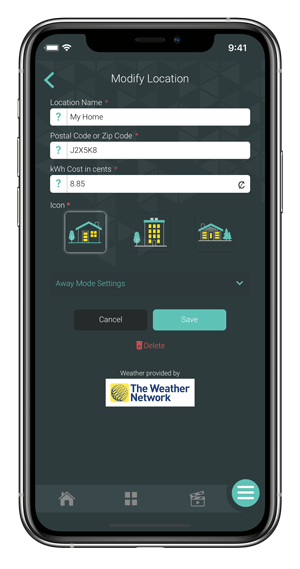
Note: If the location has Zigbee devices, be aware that changing the postcode resets the consumption history to 0.
Also, if your postal code or zip code is recent and does not appear in the Neviweb postal code list, please contact the technical support.
Next step
Understanding the interactions between automations and scenes


















