Editing a location
You can change several settings for your locations, such as its name, zip code/postal code, cost per kilowatt-hour, and the icon representing your location.
To edit a location you must:
- Tap the location icon on the dashboard or open the main menu at the bottom right of the screen and tap Locations.
- Long press the location to edit or select Edit at the top of the screen, tap the icon of the location to edit.
- Make the desired changes.
- Tap Save.
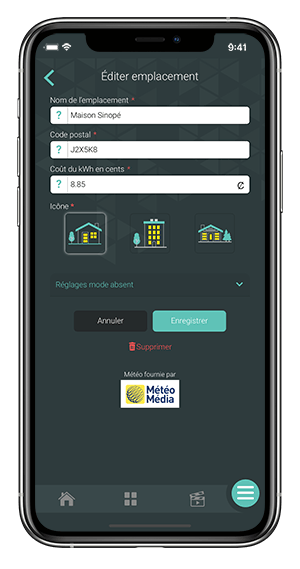
Tip. You will find in the location’s settings a shortcut to the Away mode setting for your devices (Wi-Fi and Mi-Wi) as well as the presence automations (Zigbee).


















