How to add one or more sub-users to a Neviweb account?
It is now possible for the main user of the Neviweb account to create sub-users so that they can control the account’s devices, trigger geofencing, activate scenes and view, without the possibility of adding, modifying or deleting, the various resources of the account.
To see in detail the permissions granted to a sub-user, please visit this link.
Here are the steps to follow to add a sub-user to the main user’s Neviweb account:
1
Click on the Menu button in the lower right corner.
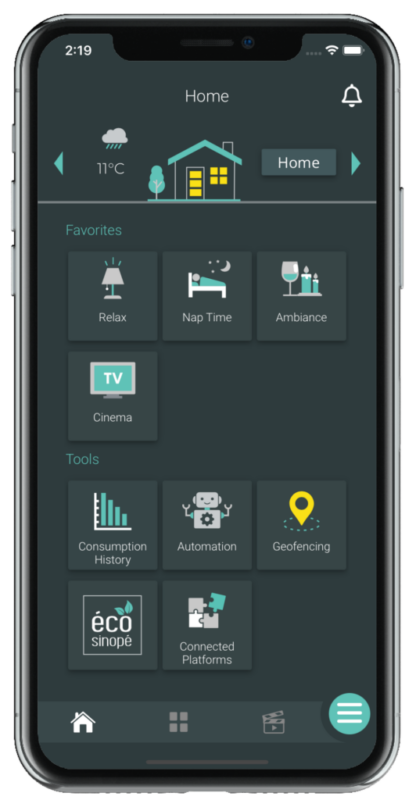
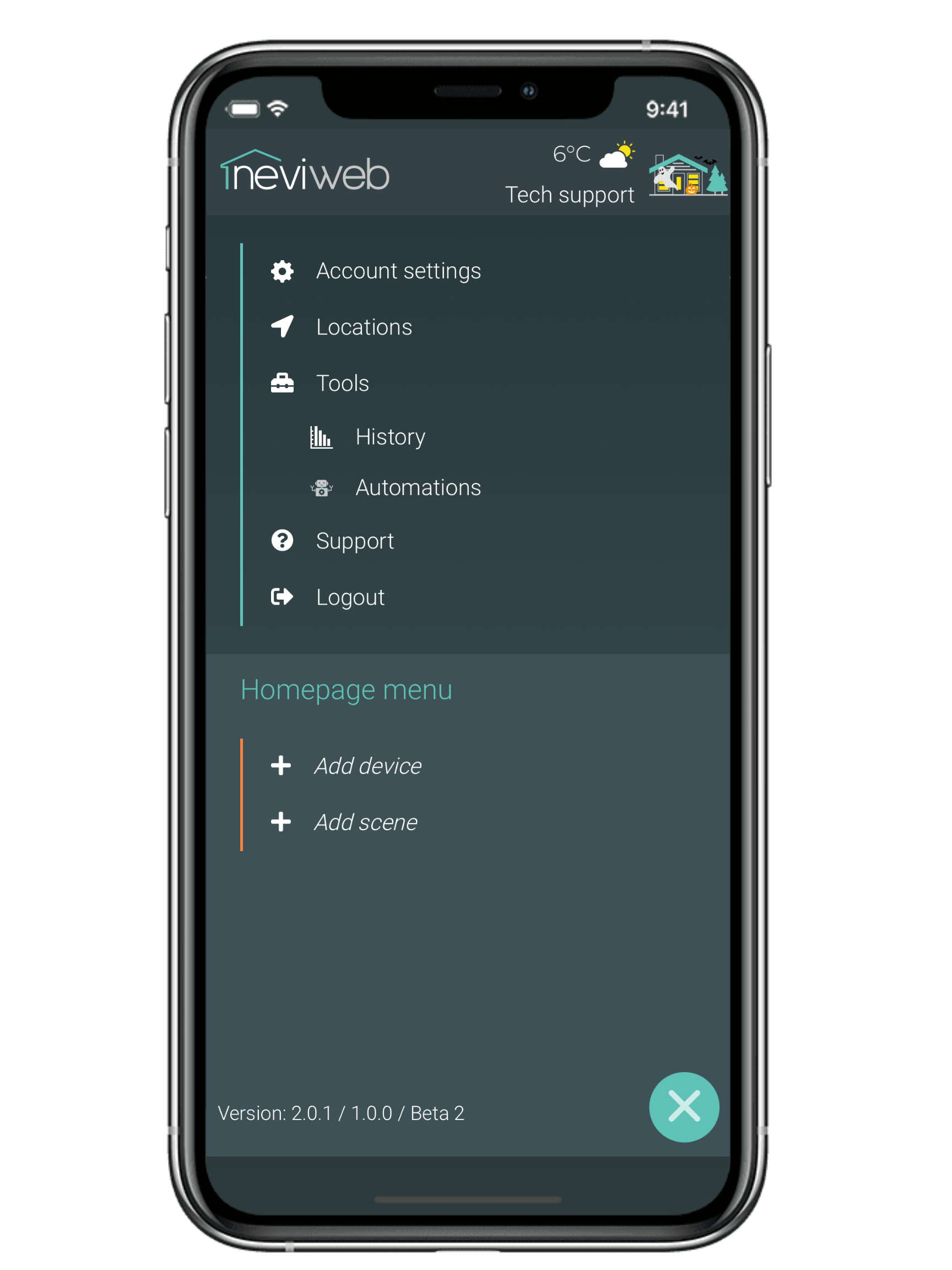
2
Click on Account Settings.
3
Press the + in the Sub-users section.
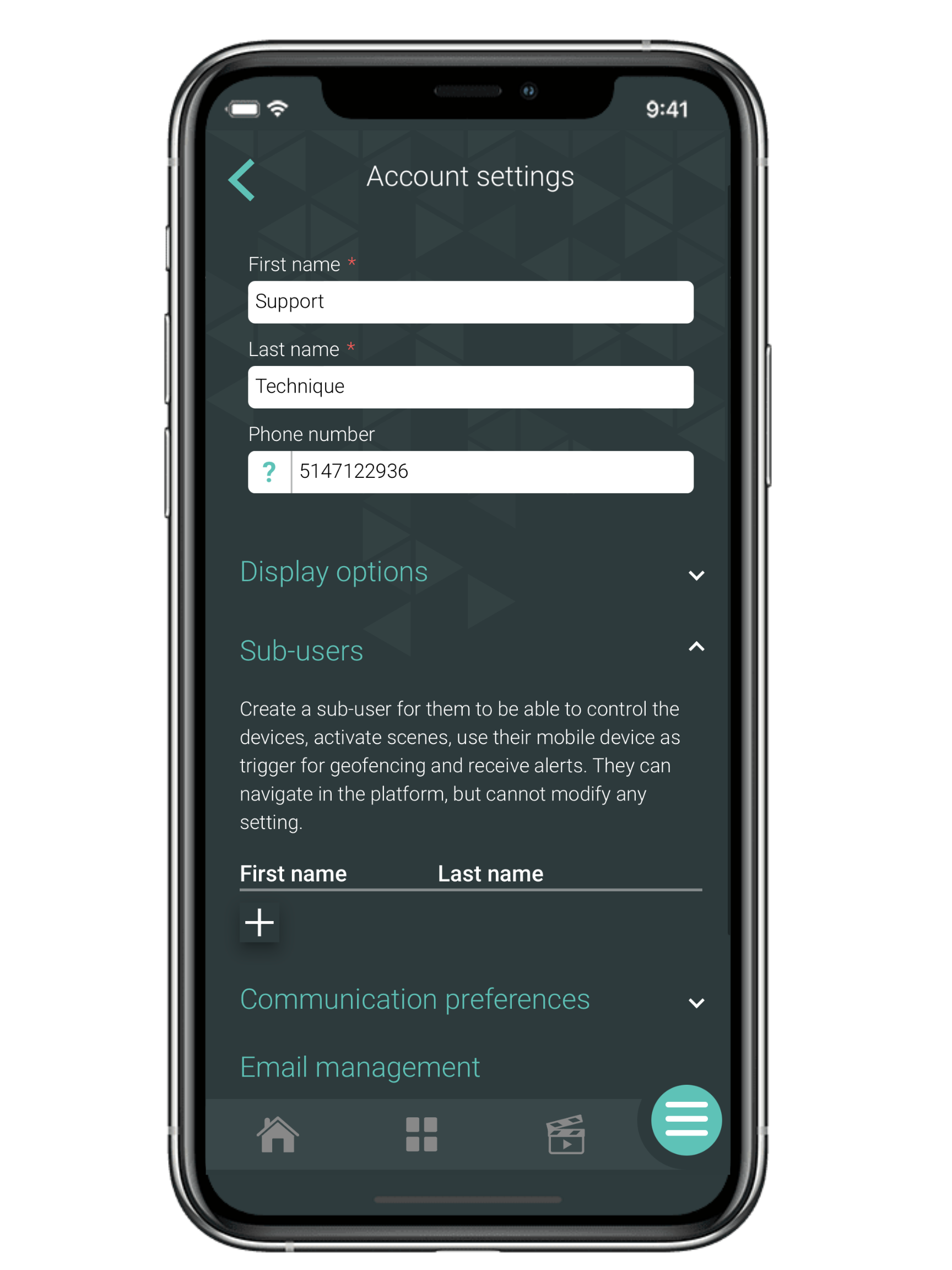
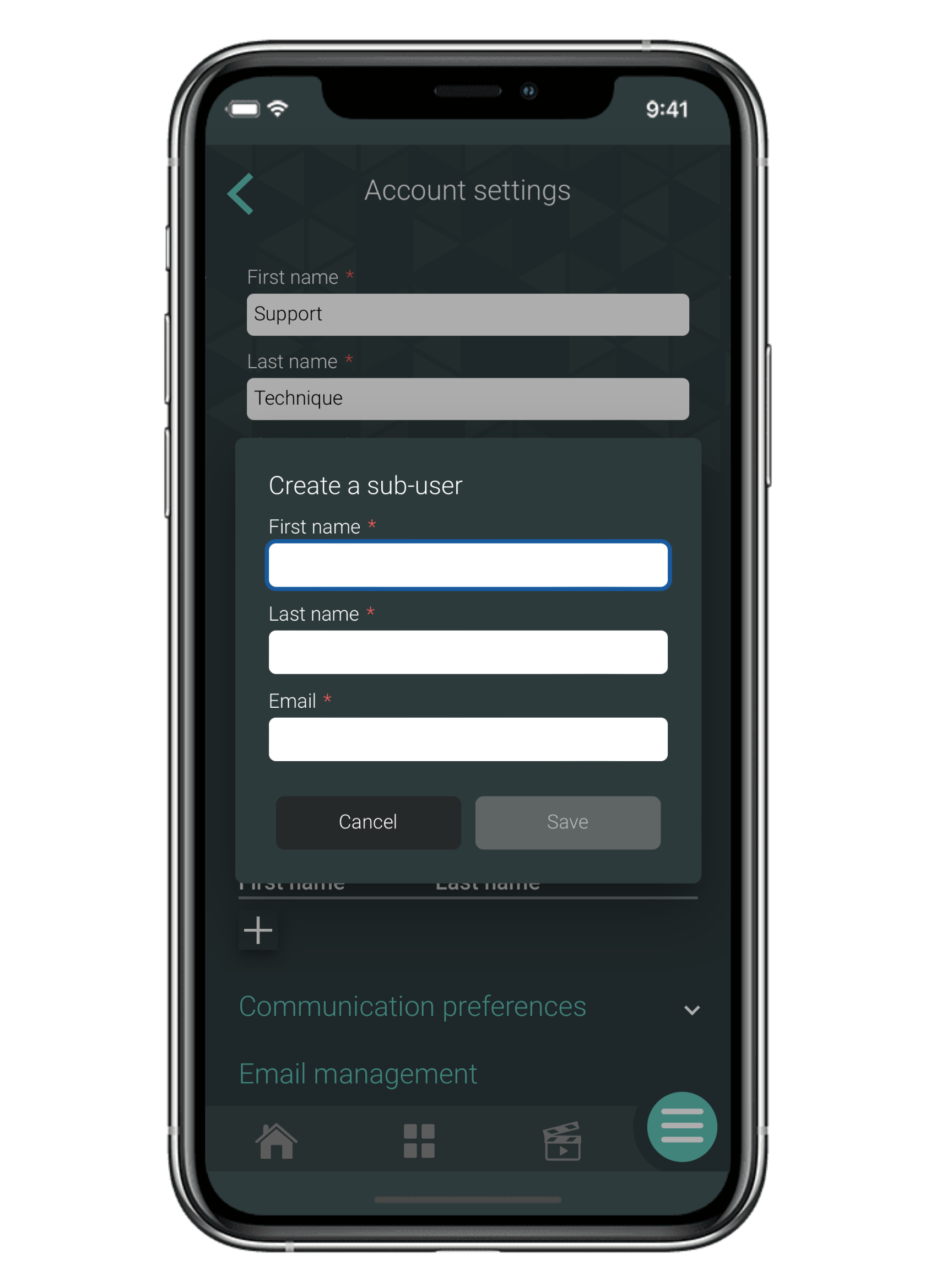
4
Enter the following information for the sub-user:
- First Name
- Last Name
Press Save.
*Note: The new sub-user will receive an email inviting him to complete the creation of his account in order to have access to the resources of the main user.
Look for more topics
You will find below the most common issues you may encounter.
If you still need help, contact Sinopé technical support.


















