Creating a room
Organizing your devices is simplified thanks to the essential rooms
Creating a room
Organizing your devices is simplified thanks to the essential rooms
Creating a room in Neviweb
For a room to appear in the Devices screen’s Rooms tab, you must associate at least one device to it. The rooms will be added as you associate devices with them.
1
From the Device by Room tab, select No Room. You will then see all the devices without a room. Select a device.
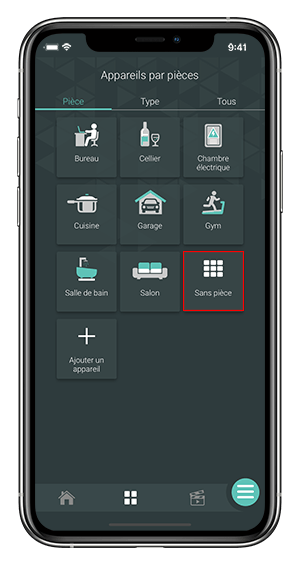
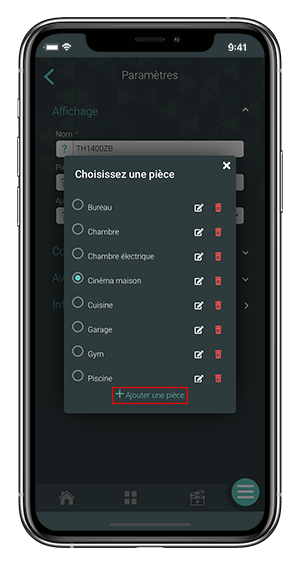
2
In the device’s settings , select the Room field and press + Add Room.
3
Select one of 26 room categories. Name the room and tap Save.
The category determines the icon of the room. The name is used to identify the room and add precision under the product name.
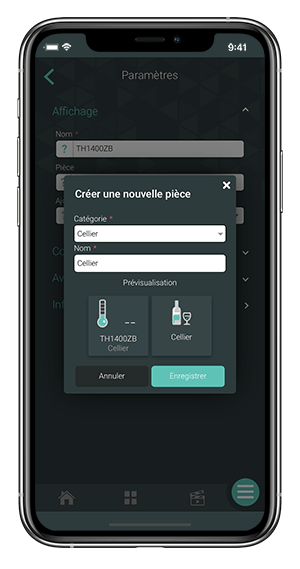
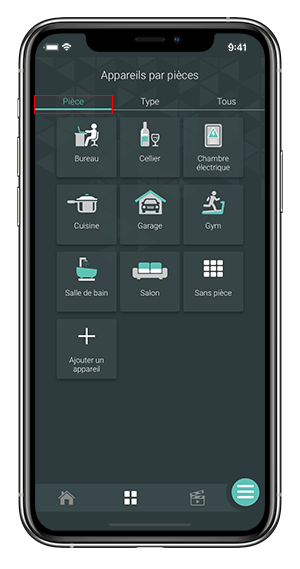
4
To see the room you have just created and the devices linked to it, press on the Room tab on the Devices screen.
Look for more topics
You will find below the most common issues you may encounter.
If you still need help, contact Sinopé technical support.


















