How do I adjust the minimum dimming intensity of the smart adaptive phase dimmer?
The adaptive phase dimmer has been configured in reverse phase by default to offer maximum compatibility. It allows you to adjust the minimum dimming light intensity to prevent the LED bulbs from flickering. In other words, the DM2550ZB dimmer modulates the signal to reduce power between line input and load arrival—this action of « chopping » the signal results in lower, more precise light levels.


Fun fact: Sinopé Technologies is the only manufacturer that lets you select the phase after installing the dimmer in the Neviweb app. This way of doing things is faster, more efficient and requires less handling by electricians.
Here are the steps to follow to adjust the minimum dimming light intensity:
- Go to the configuration settings for your adaptive phase dimmer in the Neviweb app.
- Choose the desired phase control setting (Reverse or Forward), which adjusts the phase of the device to adapt to different kinds of lighting sources.
- To calibrate the minimum intensity, follow these two steps:
a. Stand close to your lighting device.
b. Use the slider in the app to select the desired minimum intensity.
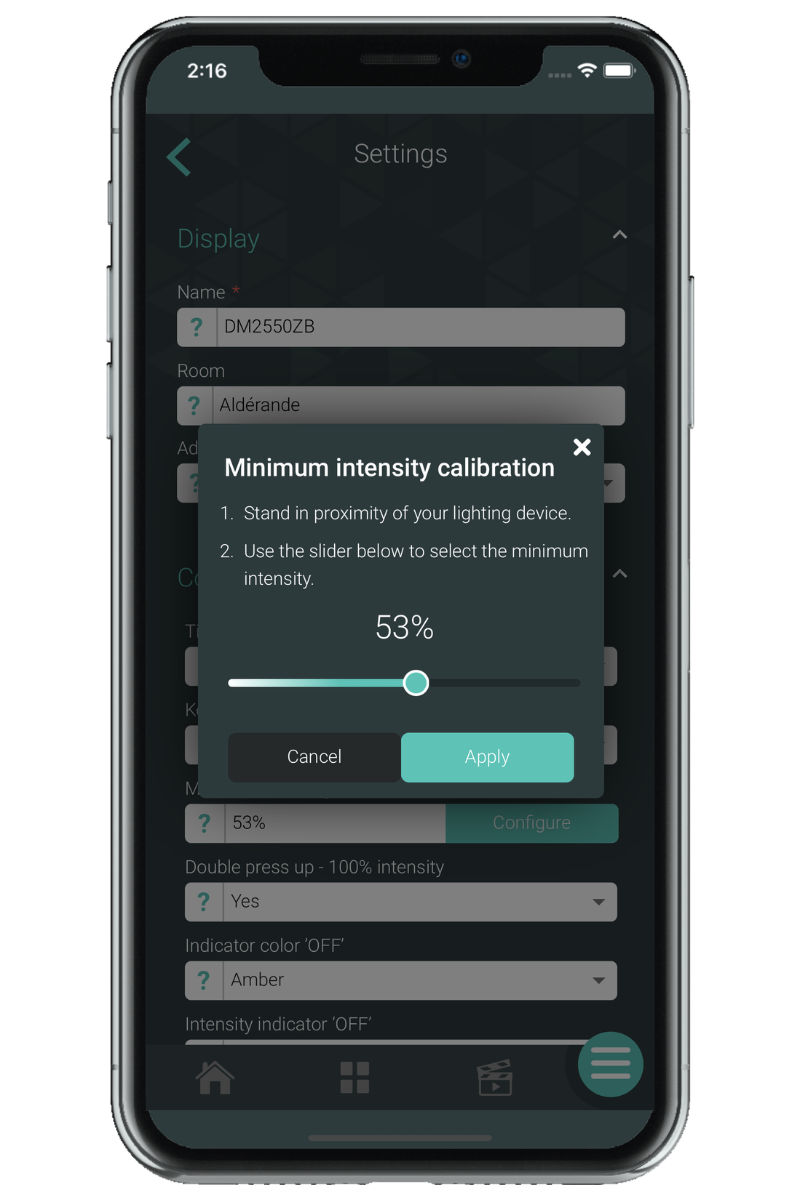
Pro tip : Calibrate the minimum intensity in the dark to better notice light flickering that may arise. Repeat this for each dimmer individually.
Reference table for phase selection according to the type of load being controlled
Load type | Control requirements |
Incandescent/Halogen lighting | Either forward or reverse phase dimmers can control it. |
Dimmable light-emitting diode (LED) | It can be controlled by either forward or reverse phase dimmers. Generally, will perform better in reverse phase due to the characteristics of the LED drivers. |
Compact fluorescent lamp (CFL) | It can be controlled by either forward or reverse-phase dimmers. |
Electronic low voltage (ELV) | It can only be controlled by reverse-phase dimmers due to potential component damage from “kickback” voltage when the current is interrupted in the reverse phase. |
Look for more topics
You will find below the most common issues you may encounter.
If you still need help, contact Sinopé technical support.


















