
[detecteur_de_langue]
- Docs Neviweb
- How can I create automations with multiple conditions...

It is now possible to create automations (weather, sunrise/sunset) and add an additional presence condition.
For example, if you have a time automation that increases the thermostat’s temperature to 21°C in the morning when you are at the cottage, this automation will also be activated even if you are away. To rectify this situation, you can now add an additional presence condition to your automation. This way, the temperature will be increased to 21°C in the morning only if you are present at the cottage.
Access your automations by pressing the Automation icon.
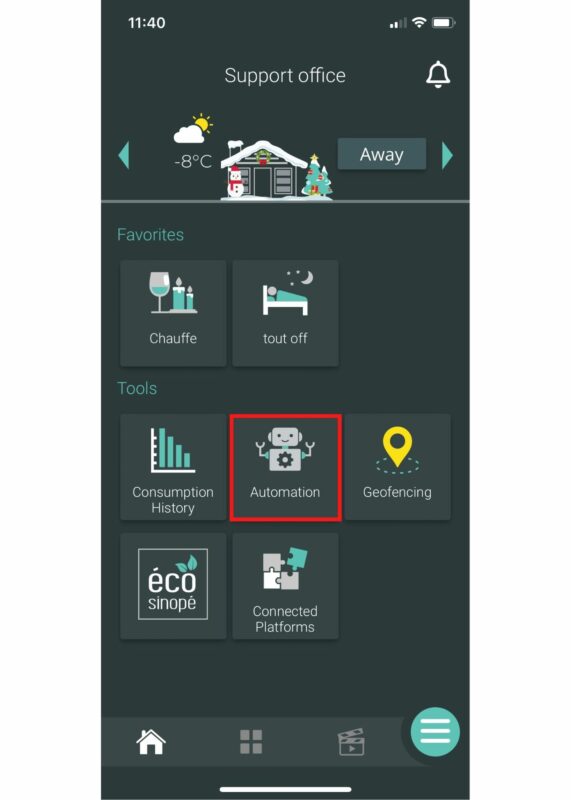
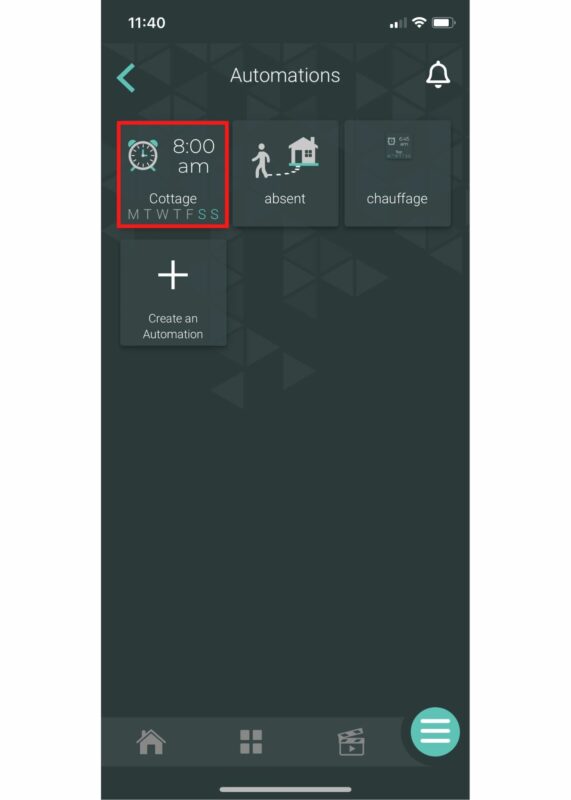
Select the automation to which you want to add the presence condition.
Press « Add Condition » to be able to add the new presence condition.


Select the desired presence option. In the example above, you would select the « I am home » option since you want the thermostats to raise the temperature to 21°C when someone is present at the cottage.
Press Save to have your new multiple conditions automation saved to your account.
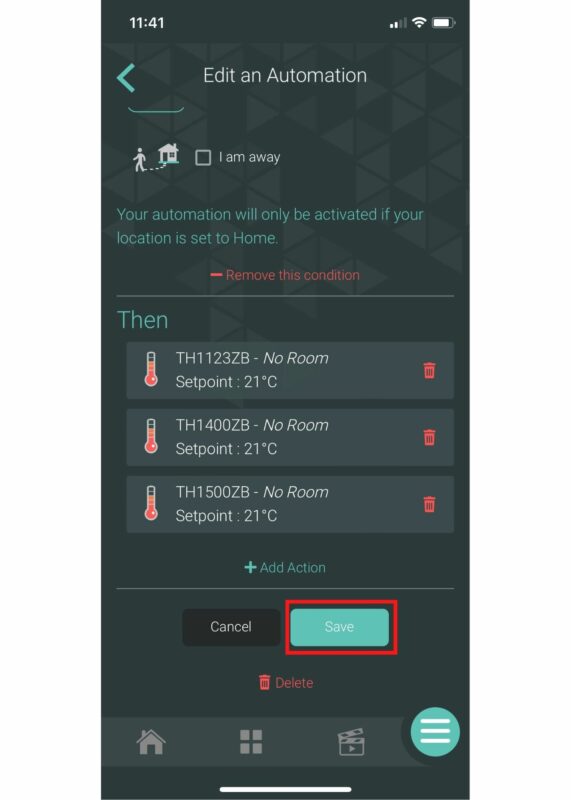
Ce site est offert dans d'autre langue. Veuillez choisir votre préférence.