Understanding the interactions between automations and scenes
Sometimes, an automation conflicts with a scene and they apply different guidelines within a limited period of time. In these situations, any new action triggered by a manual change of setpoint, using Neviweb or following the activation of a scene or an automation, will take precedence over the previous one. Automations will resume at the next scheduled event.
Scenario 1
You’ve created a time automation so that the kitchen lights are 70% open at 6:00 a.m. Monday through Friday. As you get out of bed, you notice that your employer has written to you to inform you that the office is closed due to water damage. Since you are already up, around 6:50 am, you activate your “cooking” scene so that your kitchen lights are on at 90%. However, you also created a time automation so that those same lights would go out at 7:00 am when you left for the office. Since the 7:00 am automation is the last action, it will activate as usual to turn off your lights.
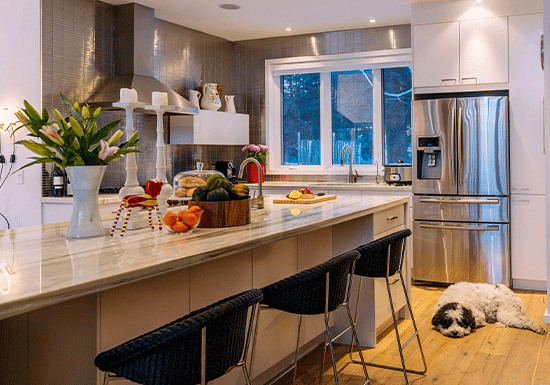
Solution: To avoid this situation, turn off your 7:00 am time automation and turn it back on in the evening, so it’s ready for the following days.

Scenario 2
You created a time automation so that the living room lights were on at 70% at 6:00 a.m. Monday through Friday. However, you have taken a few days of vacation, and you have the opportunity to sleep longer. Through another time automation, the lights in your living room went out at 7:00 a.m., your usual time to leave for the office. The living room lights will remain off until the next automation. On the other hand, if you activate your « cinema » scene during the day to catch up on TV, your lights will turn on at 20%. Since the « cinema » scene arrives after 7:00 am, it takes precedence and activity until the next schedule.
Tip: Add your « cinema » scene to your favorites. It can be practical for the following days.
Note : When creating a time automation, be sure to always create an automation to turn on a device as well as an automation to turn off that same device.
Scenario 3
You were having dinner with friends and came home at 9:59 pm. Thanks to your presence automation activated by geofencing, the exterior and living room lights are on, and the ambient temperature is 22 ° C. By the time it was time to park the car and unlock the door, all the lights went out, and the set temperature dropped to 17 ° C. The « Goodnight » time automation that you programmed for every night of the week at 10 p.m. has activated, even though you’ve just come home.

Solution: To avoid this situation, you must choose between using time automations (schedule for Wi-Fi and Mi-Wi products) or using presence automations (geofencing). These two types of automation cannot be used on the same device.
Scenario 4
You have friends over for dinner, and to impress them, you’ve decided to activate your « Dinner » scene at 7:10 PM. The lights in the dining room were therefore dimmed to 50%, those in the living room also dimmed to 20%, and those in the cellar opened to show your large selection of wines. However, you had previously programmed a time automation at 7:30 p.m. that turns the living room lights on to 80% and turns off the dining room lights. Since the 7:30 p.m. automation arrives after the scene activated at 7:10 p.m., it takes precedence and activates until the next schedule. (see diagram below)
Solution: To avoid this situation, turn off your automation for the evening before activating your scene.


















