
[detecteur_de_langue]
- Docs Neviweb
- SmartThings – Hub connected

Zigbee devices are natively compatible with Samsung’s SmartThings gateway. Here is how to control your Sinopé smart devices with SmartThings (Hub Connected).
Open the SmartThings app and press the + select Add new device


Tap Scan nearby. Then initiate the connectivity session of your device.
Once discovered, your device will be automatically added to SmartThings.


You now have access to your device with the SmartThings app.
Open the SmartThings app and press the + select Add new device


Perform a search for Sinopé or sort the devices by brand and scroll down to the Sinopé logo.
Tap the device category to add.
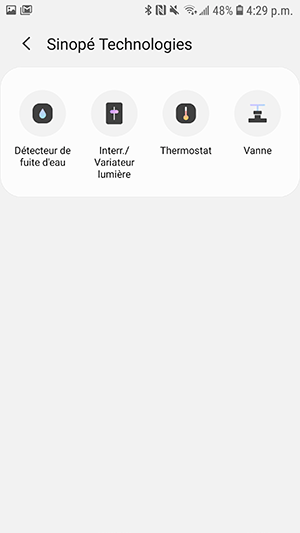
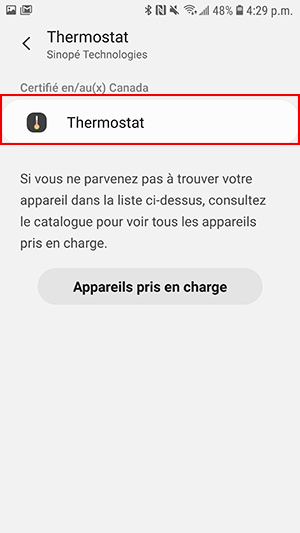
Select the device category again.
Tap Start and follow the steps shown on the screen.
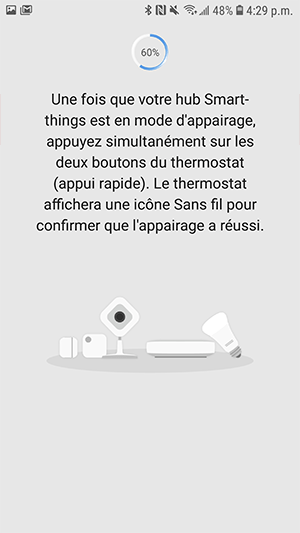

You now have access to your device with the SmartThings app.
Ce site est offert dans d'autre langue. Veuillez choisir votre préférence.