Display and controls
Smart Lite thermostat
TH1133WF
Display and controls
Smart Lite thermostat
TH1133WF
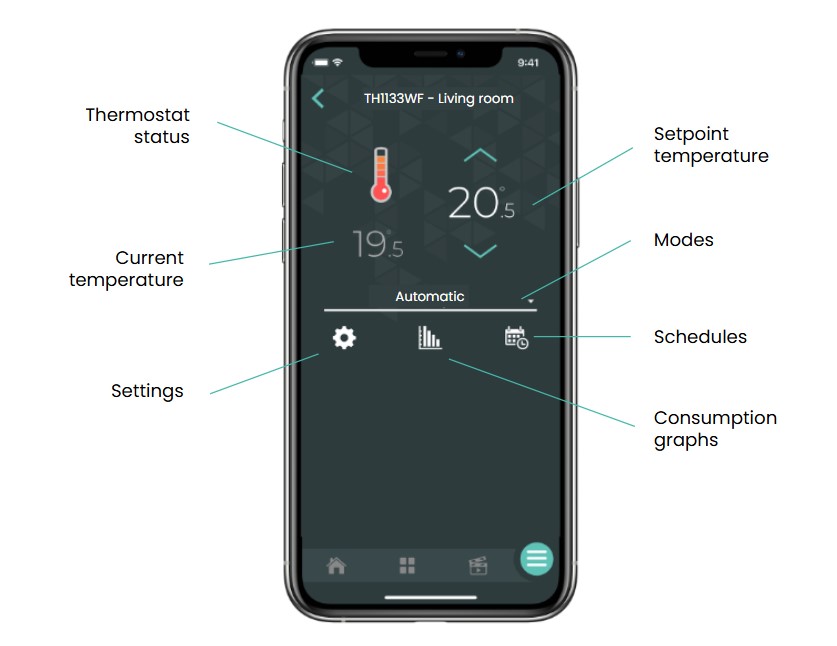
Changing settings from the device
To change the temperature settings or the control cycle, you must:
1
Lower the setpoint temperature to its minimum and keep the button pressed for 10 seconds to access the menu.
2
Press the or
buttons to change the setting.
3
Press the and
buttons simultaneously to select the next parameter. Continue to press until the end of the list to exit the menu.

Settings that can be changed from the device
# | Parameter | Settings | Default |
| 1 | Temperature | Temperature format | °C |
| 2 | Cycle | Control cycle SC – short cycle for electric baseboard LC – long cycle for fan-forced convector | SC |

Add thermostat to your favorite platform
You can now add your thermostat to your favorite home automation platform to gain greater control over the temperature in your rooms.
Regardez la vidéo démontrant comment changer la longueur du cycle
Notre vidéo vous guidera à travers les étapes pour changer la longueur du cycle de chauffage de votre thermostat
You will find below the most common issues you may encounter.
If you still need help, contact Sinopé technical support.


















