Why am I getting peak event alerts in Neviweb that do not match those of Hydro-Québec?
If you receive notifications of peak events in the Neviweb app and they don’t match the ones that Hydro-Québec sends you, it probably means that you didn’t select the right program when you signed up for the Éco Sinopé feature. Indeed, the peak events are not exactly the same for people registered for the winter credit or the Flex D rate.
Therefore, we recommend that you verify that the program you have chosen in Éco Sinopé matches the one you have registered for with Hydro-Québec. If you find that you have selected the wrong program in Éco Sinopé, simply unsubscribe from the feature and start the registration process again by selecting the right program.
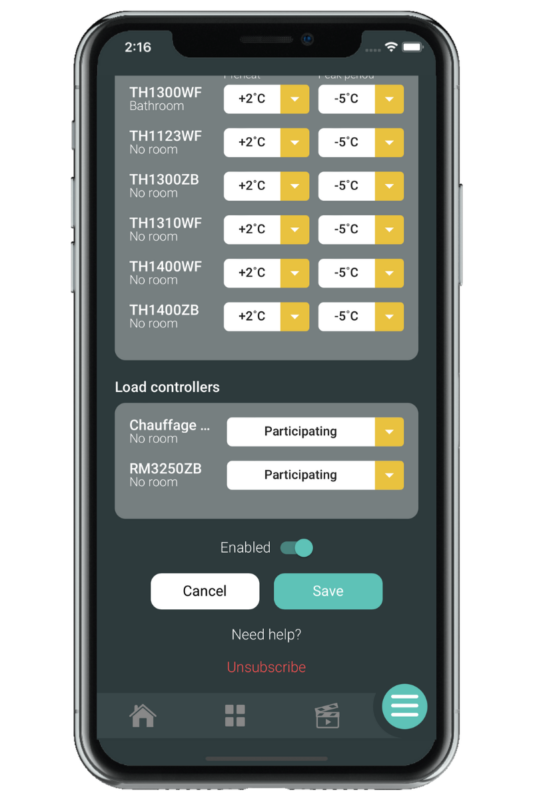
Please note that the changes made in Éco Sinopé can take up to 24 hours to be applied, so we recommend that you make your changes when there are no scheduled peak events to avoid affecting your participation in them.
If you have selected the right program in Éco Sinopé and you are not receiving the right peak events, please contact our technical support team by email at support@sinopetech.com or by phone at 1-855-741-7701.
Look for more topics
You will find below the most common issues you may encounter.
If you still need help, contact Sinopé technical support.
Why is my thermostat not on Éco Sinopé mode (DR) during the peak event?
What happens if there is an Internet outage during a peak event?
Why does the Éco Sinopé mode activate two hours before the peak event?
How to activate the Éco Sinopé push notifications?
Do geofencing, automations and schedules cancel the peak event?
What is the setpoint temperature displayed in the Neviweb app during a peak event?


















